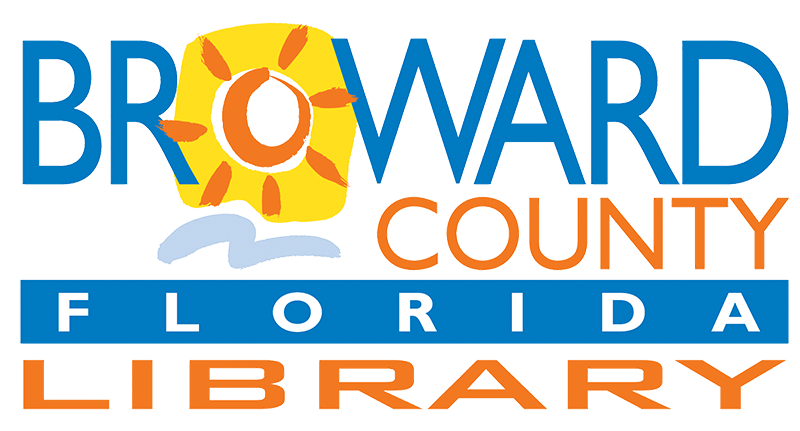Canva is an easy way—without any graphic design experience—to create professional graphics for social media, presentations, newsletters, business cards, brochures, gift certificates, and more.
This course allows you to use flexible design templates which provide the correct layout for your target destination, letting you focus on the design, not the size or file formatting. And because Canva lives on the cloud, you can access your graphics from anywhere you can get online. Learn how to get up and running with Canva in this short, fun training course. This course shows you how to add and edit images, work with typography, and use the built-in design templates to build your next project with Canva.
Q&A, discussion, and hands-on practice are included.
Seating is limited to 15 participants.
Participants should bring a notebook and a pen or pencil.
A library card is not required to participate in the course.
AGE GROUP: | New Adults | Adults |
EVENT TYPE: | Technology | Discussion/Lecture | Class | Career/Business |
| Mon, Feb 16 | Closed |
| (President's Day) | |
| Tue, Feb 17 | 12:00PM to 8:00PM |
| Wed, Feb 18 | 10:00AM to 6:00PM |
| Thu, Feb 19 | 12:00PM to 8:00PM |
| Fri, Feb 20 | 10:00AM to 6:00PM |
| Sat, Feb 21 | 10:00AM to 6:00PM |
| Sun, Feb 22 | Closed |