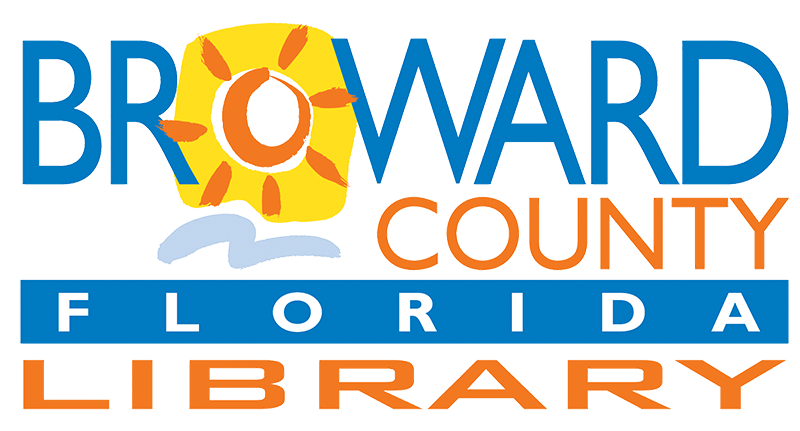Computer training with LinkedIn Learning and live Q&A
Microsoft Word has many options and features that can help make it easy for you to create a simple document. In this class, the instructor will show you how to get started with Microsoft Word, focusing on the most common basic features that every user needs to get started. The class begins by showing how to create, open, and save new documents. Next, it covers formatting in Word, from text/paragraph formatting to page layout. The instructor also shows how to work with built-in styles in Word, illustrates how to collaborate on a document using the Track Changes feature, shares helpful keyboard shortcuts, and more.
| Mon, Feb 16 | Closed |
| (President's Day) | |
| Tue, Feb 17 | 10:00PM to 8:00PM |
| Wed, Feb 18 | 10:00AM to 8:00PM |
| Thu, Feb 19 | 10:00AM to 6:00PM |
| Fri, Feb 20 | 10:00AM to 6:00PM |
| Sat, Feb 21 | 10:00AM to 6:00PM |
| Sun, Feb 22 | Closed |