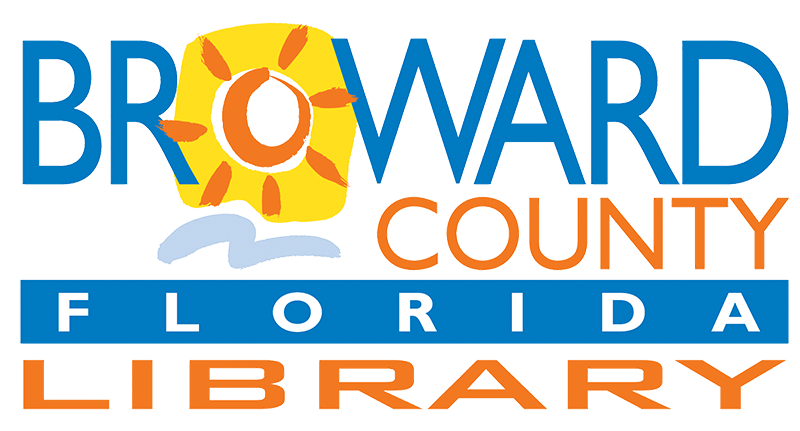This course shows a thorough, jargon-free introduction to computers, files and folders, networks, and peripherals like external storage drives and Bluetooth devices
This course covers basic skills for working with software applications, the internet, and email. The course goes over the components and types of computers and some special considerations when using a laptop. It explains operating systems, covers your User folder, desktop, and goes into the right-click, applications, and how to save and open files.
This course discusses a variety of computer peripherals, including how to get your computer’s internet access set up and protect your machine from viruses. It also tells you how to set up and use your email application, then goes into web browsing and performing basic and advanced searches.
Q&A, discussion, and hands-on practice are included.
Seating is limited to 15 participants.
Participants should bring a notebook and a pen or pencil.
A library card is not required to participate in the course.
AGE GROUP: | New Adults | Adults |
EVENT TYPE: | Technology | Discussion/Lecture | Class | Career/Business |
| Mon, Feb 16 | Closed |
| (President's Day) | |
| Tue, Feb 17 | 12:00PM to 8:00PM |
| Wed, Feb 18 | 10:00AM to 6:00PM |
| Thu, Feb 19 | 12:00PM to 8:00PM |
| Fri, Feb 20 | 10:00AM to 6:00PM |
| Sat, Feb 21 | 10:00AM to 6:00PM |
| Sun, Feb 22 | Closed |