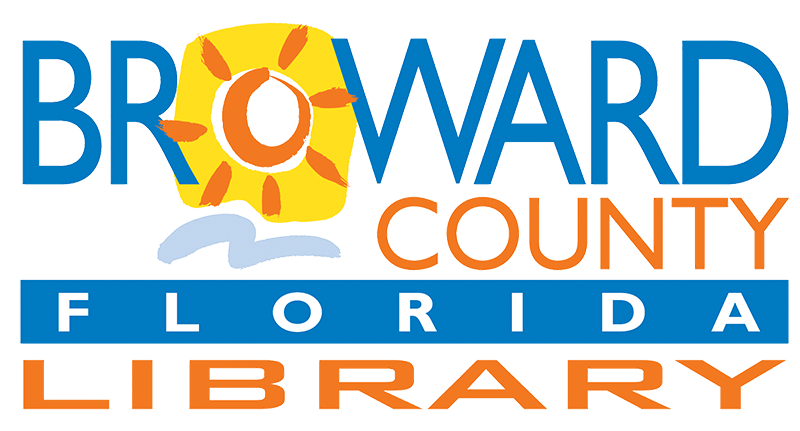Essential training to acclimate users to the newest Windows operating system. Register online. (Walk-Ins are welcome but seats are limited.)
Windows 11 Essential Training begins with the basics, such as configuring setup and system options, launching and using applications, and managing files and folders with File Explorer. Additionally, attendees will learn how to work with the desktop, use the core bundled apps that come with Windows, and work with email, calendar, and contacts.
A library card will be required to continue learning on your own through LinkedIn Learning.
If you do not have a library card, you can apply for one at your local library or if you would like a E-Library Card, please click the link below.
| Mon, Feb 23 | 10:00AM to 8:00PM |
| Tue, Feb 24 | 10:00AM to 8:00PM |
| Wed, Feb 25 | 10:00AM to 8:00PM |
| Thu, Feb 26 | 10:00AM to 6:00PM |
| Fri, Feb 27 | 10:00AM to 6:00PM |
| Sat, Feb 28 | 10:00AM to 6:00PM |
| Sun, Mar 01 | 10:00AM to 6:00PM |