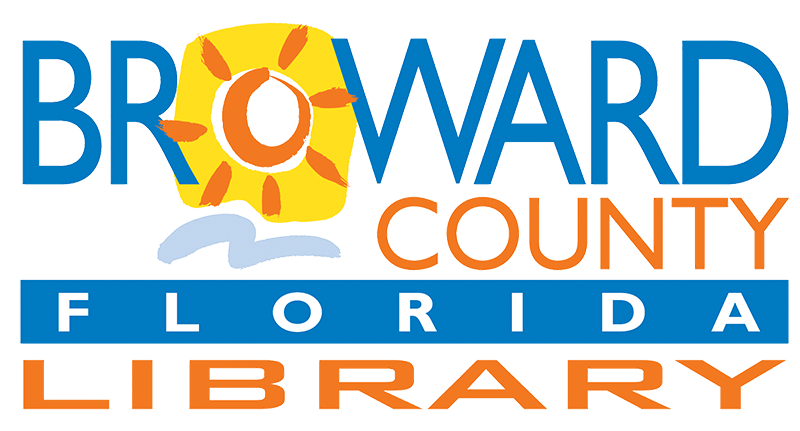Start building better documents with Microsoft Word. In this course, author David Rivers teaches you the basics of creating, editing, and formatting documents in Word 2013.
Start building better documents with Microsoft Word. In this course, author David Rivers teaches you the basics of creating, editing, and formatting documents in Word 2013. Discover how to leverage templates and building blocks to create a stylish document with instant purpose; collaborate with other writers and editors; create numbered and bulleted lists; and work with tables. Plus, learn to automate these tasks with macros, and use the proofing tools in Word to check spelling and grammar and more.
Learning objectives
Creating new documents
Saving documents and document versions
Editing PDFs in Word
Cutting, copying, and pasting text
Finding and replacing text
Undoing mistakes
Adjusting paragraph and page formatting
Applying themes and styles to documents
Illustrating with pictures, shapes, and clip art
Creating and saving macros and Quick Parts
Checking spelling and grammar
Tracking changes and inserting comments
AGE GROUP: | New Adults | Adults |
EVENT TYPE: | Workshop | Technology | Discussion/Lecture | Class |
| Mon, Feb 17 | Closed |
| (CLOSED - President's Day) | |
| Tue, Feb 18 | 10:00AM to 6:00PM |
| Wed, Feb 19 | 10:00PM to 8:00PM |
| Thu, Feb 20 | 10:00AM to 6:00PM |
| Fri, Feb 21 | 10:00AM to 6:00PM |
| Sat, Feb 22 | 10:00AM to 6:00PM |
| Sun, Feb 23 | Closed |