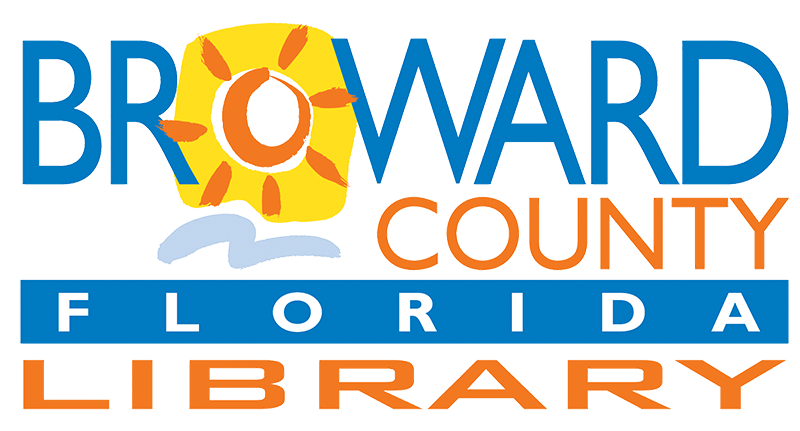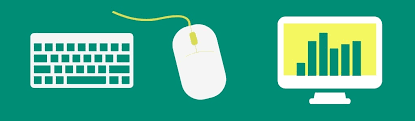Fundamentals of Microsoft PowerPoint. Learn how to create slides, add text and images, use design templates, and make your presentations more engaging.
This beginner-friendly class provides a step-by-step introduction to Microsoft PowerPoint, designed to help participants gain confidence in creating and editing slideshows for personal, educational, or professional use. The course begins with an overview of PowerPoint, including when to use it, and guides participants through navigating the interface, understanding the ribbon, toolbar, slide pane, and workspace, and learning how to open, save, and close presentations.
Participants will learn how to create slides by adding new ones, selecting layouts, typing, and formatting text, and using bullet points and numbered lists for clarity. The course also covers adding visuals such as images, shapes, icons, and SmartArt, along with using charts and tables to present data effectively.
| Mon, Feb 23 | 12:00PM to 8:00PM |
| Tue, Feb 24 | 10:00AM to 6:00PM |
| Wed, Feb 25 | 10:00AM to 6:00PM |
| Thu, Feb 26 | 12:00PM to 8:00PM |
| Fri, Feb 27 | 10:00AM to 6:00PM |
| Sat, Feb 28 | 10:00AM to 6:00PM |
| Sun, Mar 01 | Closed |